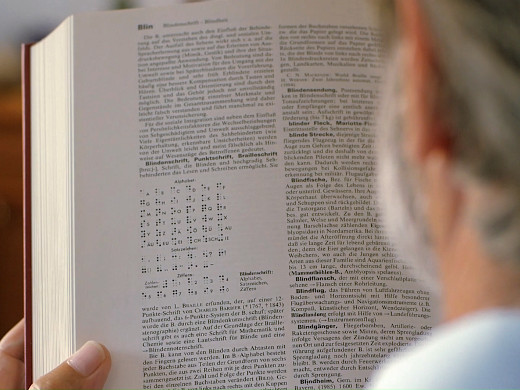
About Braille
Access to text for blind and severely visually impaired people can be achieved by converting the text into a dot pattern called Braille, which consists of up to eight tactile dots per character. This system was invented by Frenchman Louis Braille in the 19th century and subsequently spread around the world, becoming the equivalent of printed text for sighted people.
Braille Concept
In its basic layout, characters in Braille consist of six dots in a pattern of two columns and three rows. Each of these dots can be set or unset. A set dot is raised and can therefore be perceived with a stroke of the reader's finger. Different combinations of set and unset dots represent different characters.
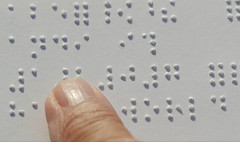
 a a |  b b |  c c |  d d |  e e |  f f |  g g |  h h |  i i |  j j |
 k k |  l l |  m m |  n n |  o o |  p p |  q q |  r r |  s s |  t t |
 u u |  v v |  x x |  y y |  z z |  w w |
Braille characters take up much more space than their printed counterparts. For this reason, Braille books are often written using a complex system of abbreviations and contractions. On the other hand, Braille on computers is commonly enhanced by adding a fourth row of dots, so that a single character consists of up to eight dots.
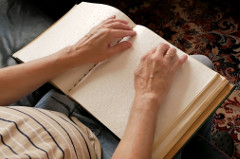
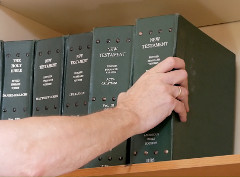
Refreshable Braille Displays
To read text from a digital source, blind people use refreshable Braille displays. These devices display Braille characters as a pattern of mechanically set dots that can be recognized with the fingertip.

The conventional way to build such devices involves a large number of tiny electromechanical parts. TETRAGON’s solutions reduce this complexity with the goal of making refreshable Braille displays more affordable and more robust.
